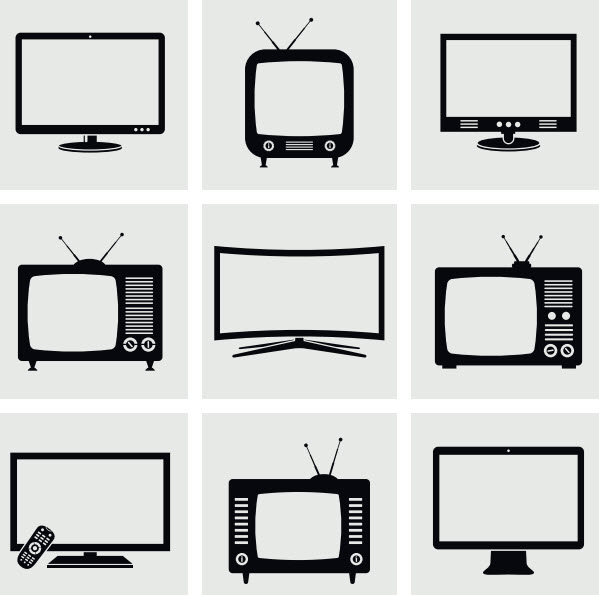Why should I buy a commercial display rather than a consumer TV? This topic is so timely because a lot of commercial clients will look at our designs and tell us that they understand the need for commercial-grade cameras or professional-grade microphones, speakers, and touch panels. That’s all great until they see that those commercial displays that are on the wall are priced at 150% more than what they paid for a TV last month for their home. That’s when they tell you to give them all that other stuff, but they’ll just go to Costco and instead of paying $1500 for a 70-inch commercial display they’ll spend $599 at Costco. Since they need ten of them for their boardrooms, instead of putting out $1500 each, they save $1000 per display. Big savings for the company, but it’s often a critical mistake that a lot of companies make.
The commercial display looks like a TV but it’s not really a TV. It is a different product! It’s made a different way and it does different things.
Let’s have a look at what the differences are between consumer grade TVs and commercial displays.
- The first thing you want to look at when you’re talking about consumer grade TVs versus commercial displays is that consumer TVs look different. They’re built to be a little aesthetically pleasing, even a little funky sometimes. They’ll have some neat bezels or frames around them and maybe some speakers at the bottom. They might have Sony or Samsung or Panasonic written across the bottom. Commercial displays are always made with a consistent, industrial design in mind, always with a very thin bezel, and no brand name on the front. I can’t tell if it’s an LG or a Panasonic. The reason for that is, if I’m purchasing for an airport, for example, and I’m buying 100 commercial displays every year, I don’t want the new ones that replace an old one, to look different. I want them to look pretty much the same, so that same standardized bezel is small and doesn’t have a brand name on the front of it.
- Commercial displays are built differently to withstand being turned on for seven days a week 18 hours a day or sometimes 24 hours a day, in the case of an airport or a hospital. They’re built more “ruggedized” for commercial displays to last longer while being turned on and operating almost nonstop in some cases. Manufacturers have built more rugged cases and included cooling fans in them. Commercial displays used in public settings, in offices or malls, in airports or ferry terminals need to be ruggedly built, understanding that people may be bumping into it or accidentally throwing something into it.
- Brightness levels are a big thing with the commercial displays. You have a TV at home and there might be a big window in that room and the picture on the screen gets all washed out at certain times of the day. You have to close the blinds due to a lack of brightness in your consumer TV. Brightness levels, or “luminance” in Consumer grade TVs built for the home environment are limited to 350cd/m2. On the other hand, brightness levels for commercial displays in high-ambient light conditions range from 350 to 2500+cd/m2. That translates to 10-15 times as bright as a consumer TV, and you can put that in pretty direct sunlight and you’re still going to be able to be able to see the dark images and make things out.
- Control is also a big thing for commercial displays versus consumer grade TV’s. Imagine I bought a Samsung TV for my house, and I’ve got a Samsung remote control, and then my teenager takes it one day and realizes, when she’s at McDonald’s, that all their displays are cheap consumer grade TV’s. If they’re all Samsung TVs she can take the Samsung remote control from the house and cause mayhem! She could change channels or inputs and cause a lot of headaches. Commercial displays are protected against that so that you can turn off “IR” or infrared control within those panels so that no one can influence the content.
- Another advantage with the commercial display is control, from the conferencing point of view. With the commercial display there is full RS232 control which enables control panel or remote display management. This way, whenever I turn on video conference room or boardroom, the display will turn on and it’ll always be only on the input that I want. I don’t have to turn the TV on or find the right input which you have to do with the consumer grade TV. While the consumer TVs focus on HDMI connectors, Commercial displays have expanded input panels with VGA, DVI, Display Port, HDMI and can include video loop out.
- Consumer grade televisions usually come with a one-year warranty. Commercial grade displays include 3-year warranties and often that will include pick up and replacement. If you go to Costco or Walmart and buy a consumer grade TV and take it to the office and use it for a year or six months or four months, and it dies, they can turn down your warranty claim if they find out that you had it in the business. It is surprising how often this happens.
No matter how you look at it, the key to making the correct purchase, whether a consumer TV or a commercial display, is to remember the setting and the purpose for the display as well as the expected life expectancy!
Think of this analogy: Toyota makes a Prius, and they make great big dump trucks for hauling dirt and rocks and pulling logs. You don’t use your Prius for that, there’s a dump truck for that.